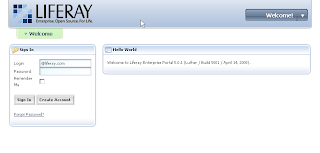Why did I choose the Tomcat bundle?
First, unarguably Tomcat is the most popular application server in the planet.
One of the SpringSource guys told me that based on survey, around 80% of the Spring framework
deployment are in Tomcat. There are lots of application currently in production that uses
Tomcat.
Second, that is what the Liferay 4.4 documentation suggest for the development.
(Sadly enough, currently there is no Liferay 5.0.1 documentation...)
Become a bit different from the manual, I choose PostgreSQL 8.2 as my development database instead of MySQL as suggested by Liferay manual. pgAdminIII 1.6.3 feels handy right here.
What you need to do with PostgreSQL is:
Copy the JDBC driver from PostgreSQL installation to the Tomcat library folder.
In my machine I copied from [C:\Program Files\PostgreSQL\8.2\jdbc\postgresql-8.2-506.jdbc4.jar]
to my [d:\opt\liferay-portal-tomcat-5.5-5.0.1\shared\lib] folder.
I edit the d:\opt\liferay-portal-tomcat-5.5-5.0.1\conf\Catalina\localhost\ROOT.xml
Comment out the tag for MySQL, uncomment and adapt the PostgreSQL section.
For my machine, it was setup like this. You might need to adapt to your own database setting.
<resource
name="jdbc/LiferayPool"
auth="Container"
type="javax.sql.DataSource"
driverClassName="org.postgresql.Driver"
url="jdbc:postgresql://localhost:5432/lportal"
username="lportal_client"
password="liferay"
maxActive="20"
/>
Remember that some default configuration of PostgreSQL installation disabled the TCP/IP access
to database. You need to enable that, and also you might need to grant permission to where the
TCP/IP client located (in this case your Tomcat application server).
As suggested by the manual, Liferay will do the magic when you change the database, provided
sufficient rights to access the new database. Of course the magic takes some time to perform.
Access the web browser on the url [http://localhost:8080/]. It will display this screen:
Login using:
user: test@liferay.com
pass: test
Click on the [Sign in] button.
The sample page will show you a form asking you to agree/disagree with the Terms and Conditions.
If you get this far that means that you have succeeded setting up a fresh Liferay installation with the database for development.
Good job!
 This is the photo of the last Java User Group Meeting Up at Singapore. The event was around February 18th, 2008.
This is the photo of the last Java User Group Meeting Up at Singapore. The event was around February 18th, 2008.
.JPG)