The presentation itself was very short, but the cocktail is surprisingly quite long. I met great people here.
I believe Liferay is the fastest growing community on open source portal, and has been picking up very well and gaining reputable recognition.
Intalio is also an open source product in a niche market which has gained reputable recognition it its own niche market.
Today I downloaded the latest Liferay 5.0.1 bundled with Tomcat 5.5 from this link:
http://downloads.sourceforge.net/lportal/liferay-portal-tomcat-5.5-5.0.1.zip
I personally still prefer to use the Tomcat 5.5 rather than Tomcat 6.0, not because I'm a slow adapter of this latest app server, but because I found it quite problematic to deploy on Tomcat 6.0. This happens when I was working with a Struts application at my work. Something strange things happened, and Tomcat 6.0 does not show anything. After hours of finding out, I decided to give a try to deploy on Tomcat 5.5, which gave a thorough error message about deployment. It might be because of something the way Tomcat changes the logger between 5.5 and 6.0 which I haven't had time to explore much.
As expected the downloaded bundle works very well with my laptop environment.
I used JDK 5 to run it.
These are the steps needed to make the Liferay 5.0.1 running on my machine:
- Extract the file to a folder (mine is [d:\opt\liferay-portal-tomcat-5.5-5.0.1])
- Set environment variable CATALINA_HOME to point to [d:\opt\liferay-portal-tomcat-5.5-5.0.1]
- Set your CLASSPATH, JAVA_HOME and PATH environment variables
- Run Tomcat 5.5 from the command line using "d:\opt\liferay-tomcat-5.5-5.0.1\bin\startup.bat"
- Watch the messages
- Test if it works by opening through your browser this url: http://localhost:8080/
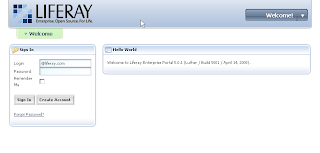
No comments:
Post a Comment